
(This is the 8th part of my How To Publish An Ebook thang.)
Every book you'll find in a bookstore has an ISBN--an International Something Book Number. It's a tracking number that's used to track inventory and it allows the bookseller and the book buyer to unambiguously identify a specific edition of a specific book.
This means that if you were to publish a book in hardback, in paperback, and also in large-print, you'd be able to ring up your bookseller and get the edition you want. And an ebook is just a different sort of edition that doesn't kill trees. So, you'll want it to have a unique ISBN number.
When you publish an ebook, you don't absolutely have to have an ISBN, but if you don't, it'll scream "amateur." There are ways to get an ISBN that you don't have to pay for, but if you do, it'll have biblographic information encoded in it that you may not want.
ISBN numbers look random, but they are not. They are a fixed 10 or 13 number of digits, and they give a code number to every publishing company, and a sequence number associated with which book this is in your catalog of books. If you're a mega corporation, with thousands of titles, you'll be given a shorter publisher code and a longer catalog number. And if you're a small fry like me, you'll have a longer publisher code number and a shorter catalog number.
If you do a bit of googling of how ISBN works, you'll be able to look at any random book's ISBN number and know how big the publisher is--or isn't.
The pricing of ISBN numbers accounts for deep quantity discounts. If you want to buy a single ISBN number, it'll cost you just a few bucks less than if you buy ten ISBN numbers. Thus I suggest you NEVER buy a single ISBN number, and always buy a lot of ten ISBN numbers. If you publish a book in ebook and it sells enough to justify a paperback edition, you'll need that 2nd ISBN number and that's when you'll save money.
Prices right now are $125 for one, $250 for ten, $575 for a hundred and $1000 for a thousand.
You'll want to go to Bowker Identification Services and sign up for an account. Then follow their instructions to get as many ISBN numbers as you want. You'll get an email from them with a set of ISBNs that you can later assign to your works.
As you publish editions, you'll go back to your account with Bowker to provide the information that they'll associate with this number when anyone asks. This will be the number you provide as metadata.
(You can find the bullet-point outline of How To Publish An Ebook here.)
_by_The_London_Missionary_Society.jpg)








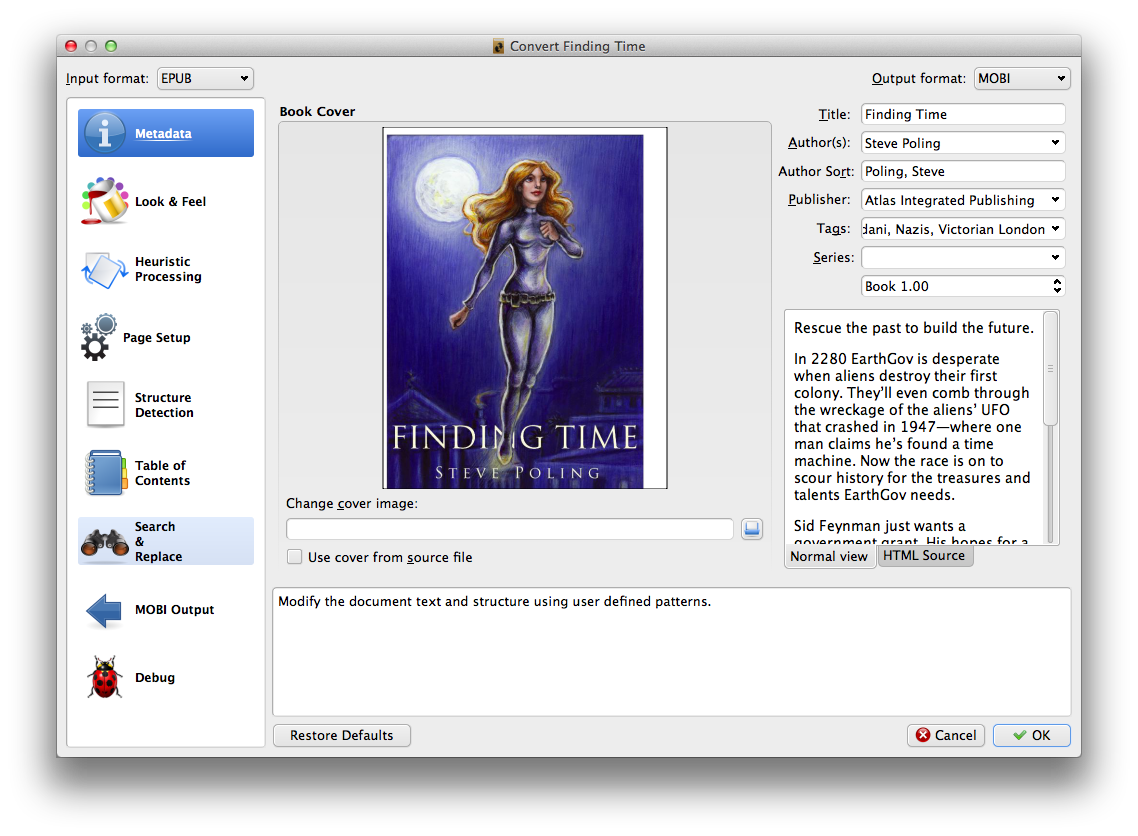











.JPG)




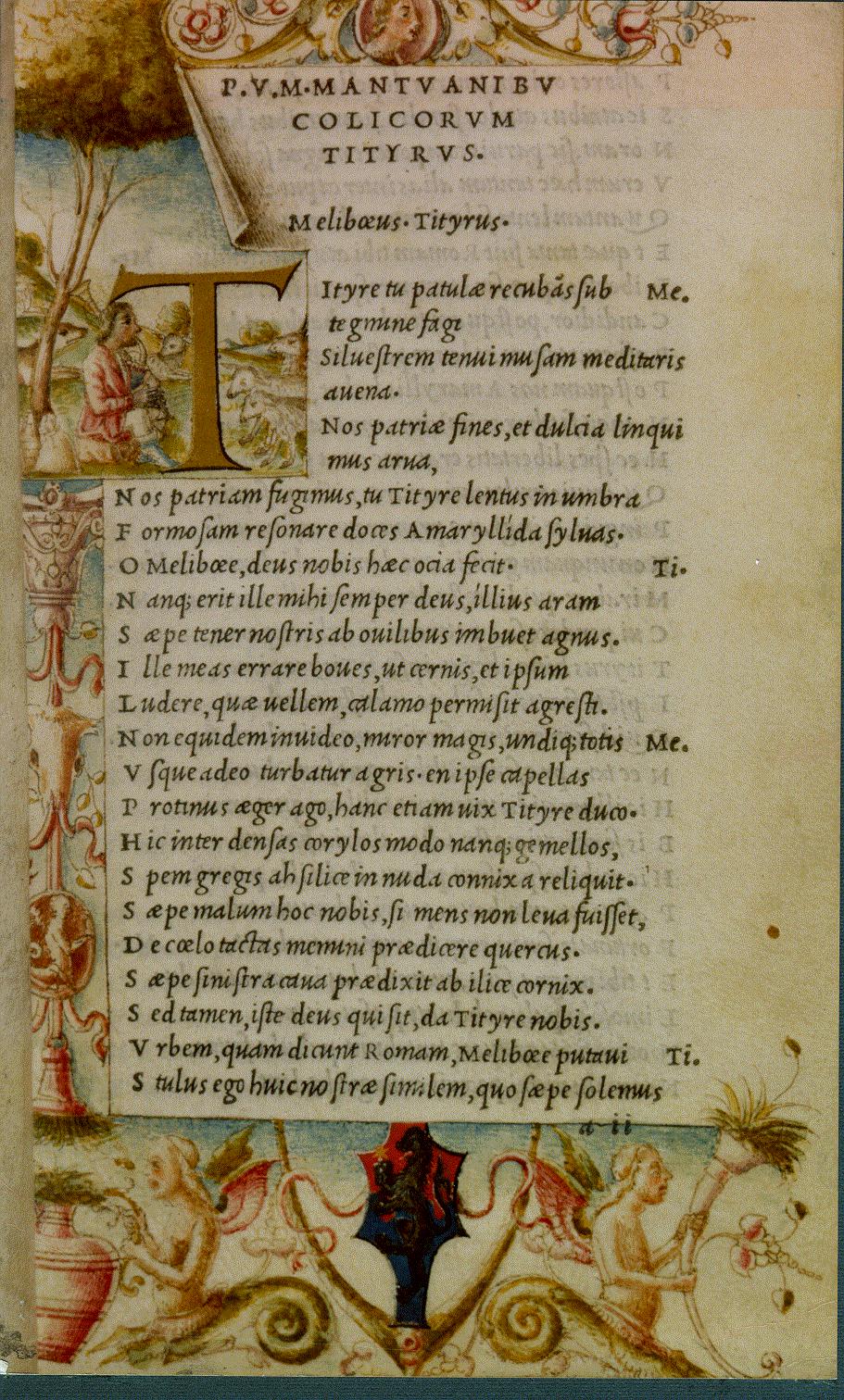



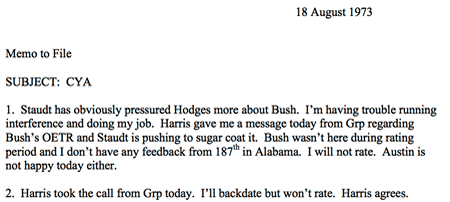



_-cropped-.jpg)












