In 2280 EarthGov is desperate
when aliens destroy their first colony. They’ll even comb through the wreckage
of the aliens’ UFO that crashed in 1947—where one man claims he’s found a time
machine. Now the race is on to scour history for the treasures and talents
EarthGov needs.
Sid Feynman just wants a
government grant. His hopes for a quiet academic life are dashed when EarthGov
thrusts the beautiful historian Nell Playfair upon him and expects Sid to
actually use the time machine.
Soon Sid and Nell are
rocketing across light-years of interstellar space and millennia of
history—seeking that which is lost and finding time.
(Who did that gorgeous art work? Joanne Renaud, that's who.)
Here's the trailer for Finding Time:
If you like what you've seen so far, check out the preview.
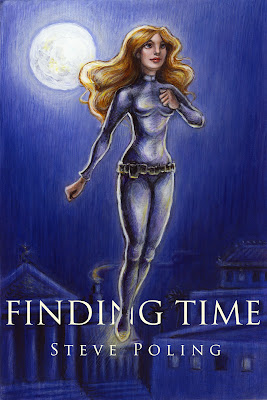
Congrats - is there going to be a Nook/ePub equivalent down the road? Soon?
ReplyDeleteI've signed up for KDP Select which gives Amazon's Kindle the first shot at it. Now, you'll note there is no DRM on anything I sell. Sooo. If you have a Nook or iPad here's what you do:
ReplyDelete1) Goto http://www.calibre-ebook.com, download Calibre, and install it.
2) Get the free Kindle reader app for your computer
3) Buy Finding Time and note where it puts the file.
4) Import Finding Time to Calibre and convert it to EPUB
5) Attach your Nook or iPad to your computer, Calibre will recognize it
6) Use Calibre to send Finding Time to your device.
Enjoy Finding Time secure in the thought that you've honored the spirit of KDP Select.
Amazon provides an app for the iPad to read kindle formatted eBooks. I read all my eBooks on my iPad, but most of them are bought from Amazon (except the Steve Jobs bio, which I bought from the iBookstore for karma purposes).
DeleteWhen I look at your KDP Select title I see my usual one-click button with the option to deliver to my iPad, so reformatting and downloading via a PC shouldn't be necessary.
-Rich
http://richvangaasbeck.blogspot.com
I feel a little silly, because I have an iPad and I do run the Amazon Kindle application on it. I'm without excuse for not catching that obvious goof.
DeleteI wrote up the instructions above a little more clearly here.
ReplyDeleteI would prefer to buy an epub directly from you. You should set up your own store, with paypal or Amazon payments, it shouldn't be too hard. That way you would get to keep a lot more of the money. Of course if you had a Square device on your phone, I could get a copy from you this weekend.
ReplyDeleteI had a conversation today with a fellow who prints books. We discussed the possibility of creating a presentation-copy signed and numbered edition for sale at events. If I did that, i"d be able to use the Square reader as you've suggested.
ReplyDelete